




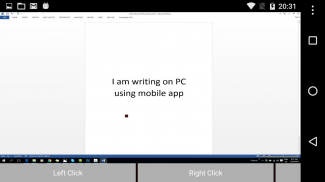
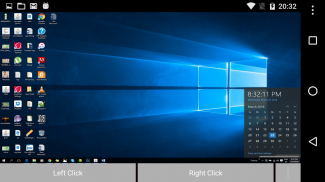
Visual PC Remote Control

Description of Visual PC Remote Control
This is tremendous app for controlling you personal computer (PC) and sharing screen with android phone or tablet.
<b> DOWNLOAD AND INSTALL APP IN PC FROM LINK BELOW</b>
https://drive.google.com/file/d/0B6IbKsMPE4OLMjcwX3pVdnJnTXc/view?usp=sharing
It shares your PC screen and work as PC remote Control. You can control mouse courser by dragging you finger on android devices's screen. Click can perform by tapping on screen while additional buttons for left click, right click and keyboards are also given. The performance of this PC remote control and screen share is excellent.
The list of main features of remote desktop and PC control are below
- Mouse Control
- PC Screen sharing on Android phone
- Show cursor on Screen
- Completely control Keyboard.
- PC remote Control
<b>Mouse Control :</b>
The user of Remote Desktop and PC control app can have complete control on cursor on PC. he can move cursor by dragging on android phone screen.
<b>PC Screen Sharing on Phone:</b>
The screen of computer is shared on Android phone. It also worked as remote desktop share.
<b>Show Cursor On Screen</b>
PC can be controlled by dragging cursor on android app.
<b>Keyboard Control</b>
User can write text on PC using keyboard of android. The keyboard is completely control by android app.
Therefore this app worked as Computer remote control and also share computer/ PC screen on android phone.





















